 28
28
In order to initiate a refund for Regional & Special Championships, navigate to your Player Dashboard and select the appropriate tournament under My Registrations.
Once you're there, select Request refund under Tournament Milestones.
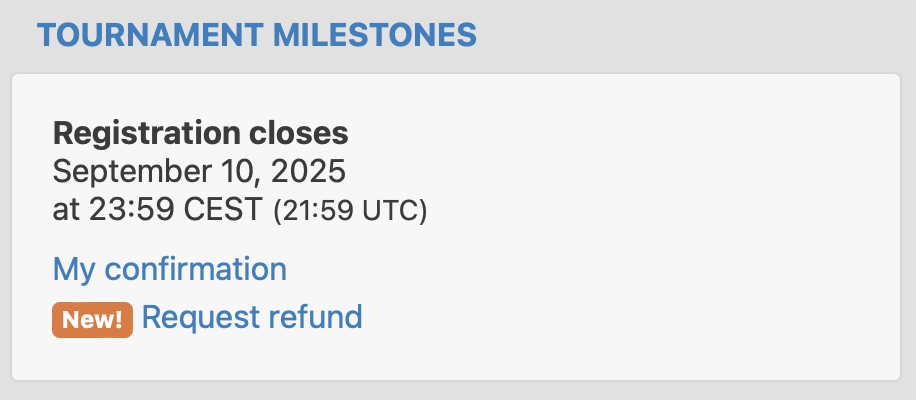
Underneath your Player registration details, you'll find a yellow button to Cancel registration and initiate refund.
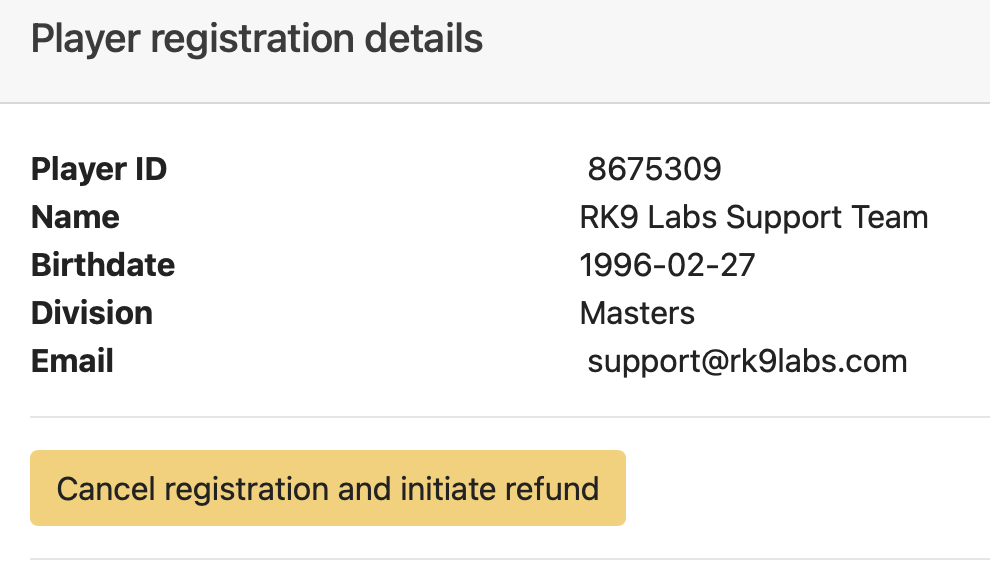
You'll see the blue box with refund details specific to that event (pictured below) appear.
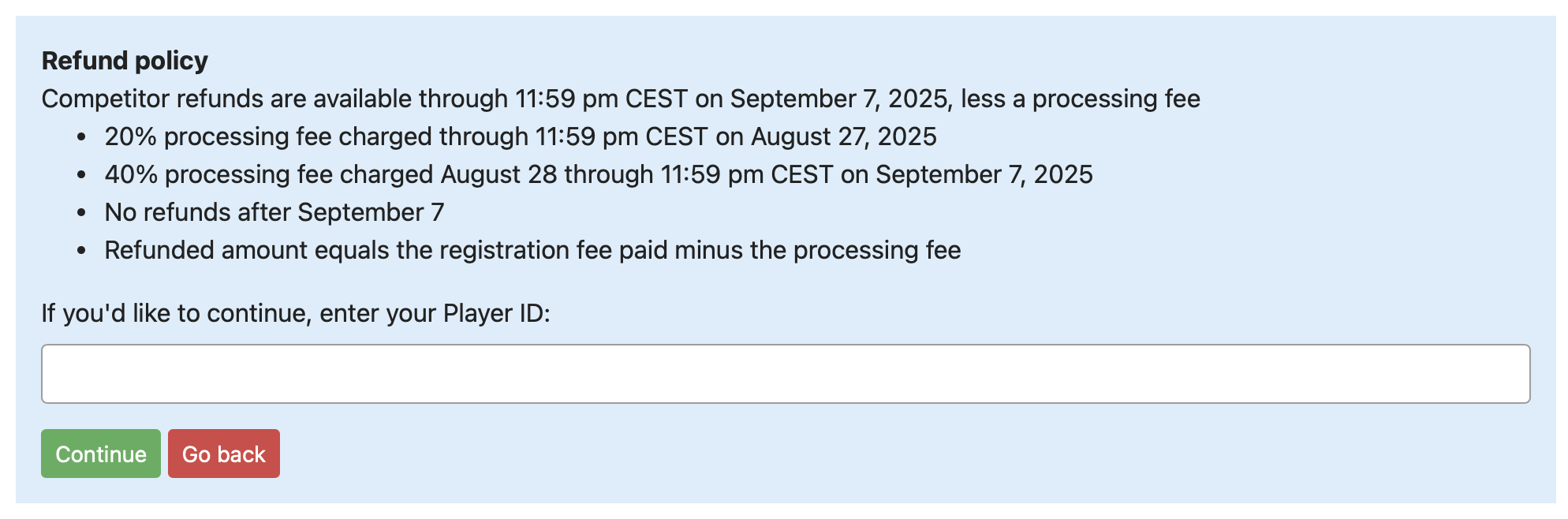
After reviewing the refund policy, enter your Player ID to continue.
Please include your reason, check the checkbox, and select Process refund.
Once complete, you'll find yourself back at the Event Details page with a green Registration removed banner at the top (pictured below). You'll also see details about the amount refunded and receive an email confirmation of your refund and cancellation. Note that refunds will take 5-10 business days to appear on the charging card's account statement.



