 440
440
Below are the instructions for registration for an event using the RK9.gg platform.
Please note the following:
- Please make sure that the registering player is signed in to their already created RK9.gg account that contains their player ID. If an account has yet to be created, please review the following article for more information: Staff/Player Account Setup Instructions.
- Utilizing embedded browsers (such as in Facebook, X, or Discord) by clicking on a link from a post within those applications, may cause problems when signing into RK9.gg or paying for a registration. Players should always use a native browser such as Chrome or Safari when accessing RK9.gg.
- Sign in to your RK9.gg account.
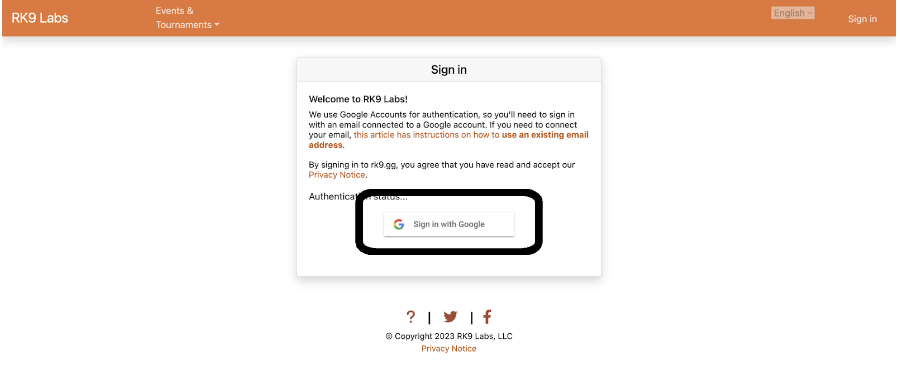
- Select Events & Tournaments from the top menu bar.
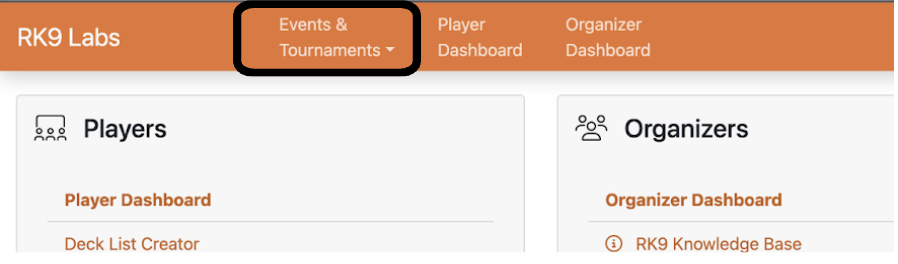
- From the drop down menu, select Pokémon Events.
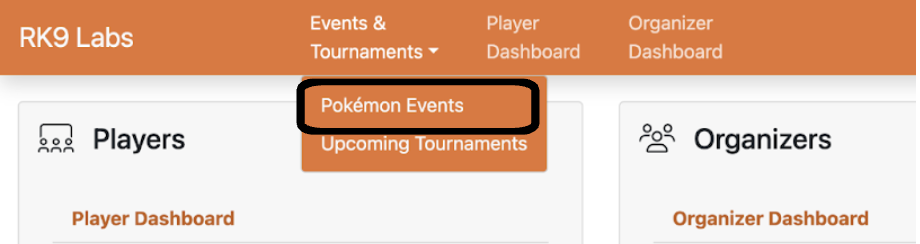
- When on the Upcoming Pokémon Events page, you will see several available events at the very top.

- Click on the event name to go to that event’s landing page. From the landing page, click on the button for the specific game you’d like to register for, or the button for spectators if you’re spectating.

- You can also click on the game-specific link to the right of the event, based on which game you would like to participate in, or if you plan on attending as a spectator.
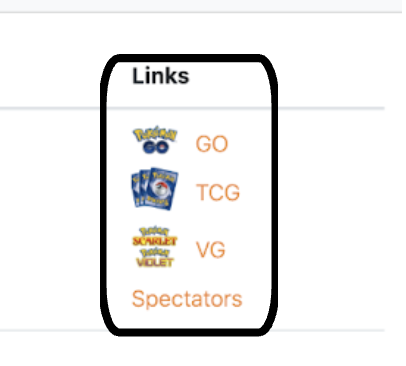
- You will then be sent to the tournament details page. Please make sure to read the details on this page in its entirety.
- Scroll down until you see the green “Go to registration” button, then click on it. If the button is yellow and says “Registration opens soon” you’ll need to wait until registration opens before you can register.
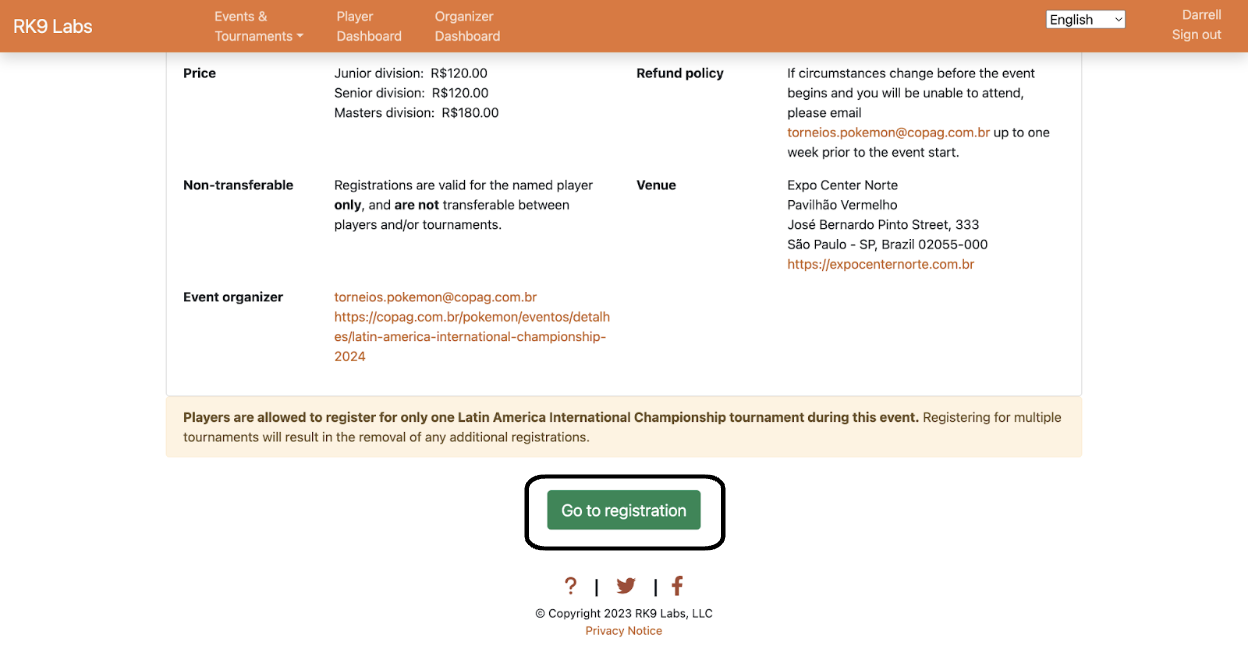
- A registration page will then load. Please ensure that when you complete the registration process from this point, you read the provided information carefully. In addition, please verify that the player information provided is accurate before submitting registration.
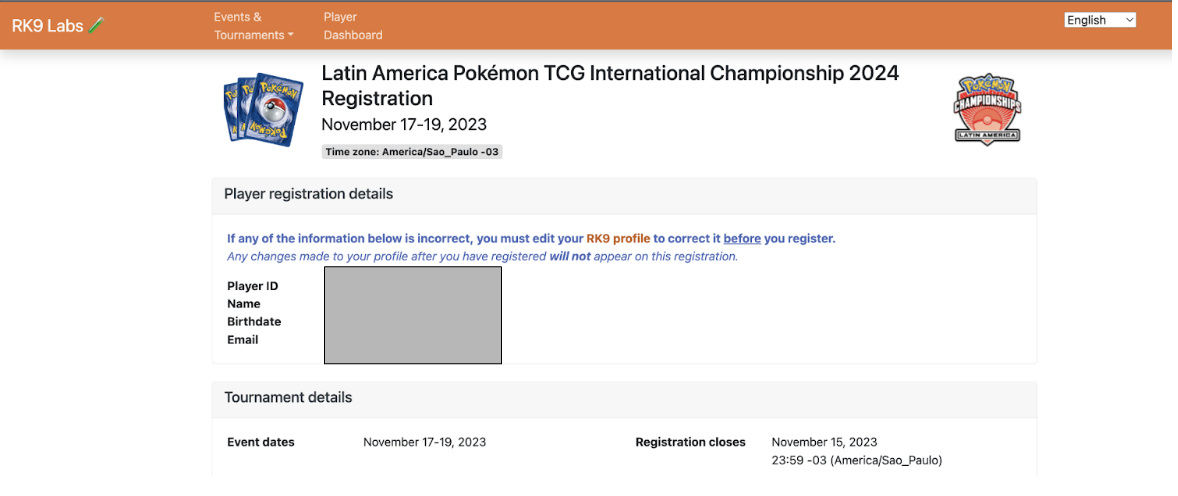
- When you have confirmed that the player information is correct and acknowledged all required policy acknowledgements, you may click on the green “Submit Request” button at the bottom of the page.
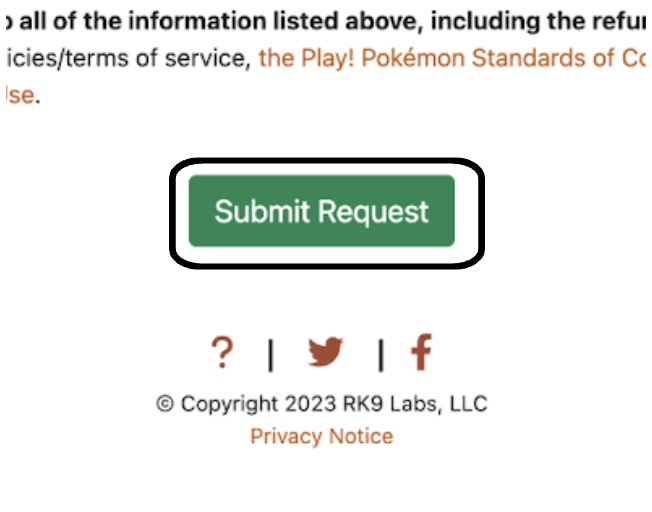
- You will then be sent to the payment page where you will have 15 minutes to verify payment. Scroll to the bottom of the page and provide your payment information and click “Pay Now”.
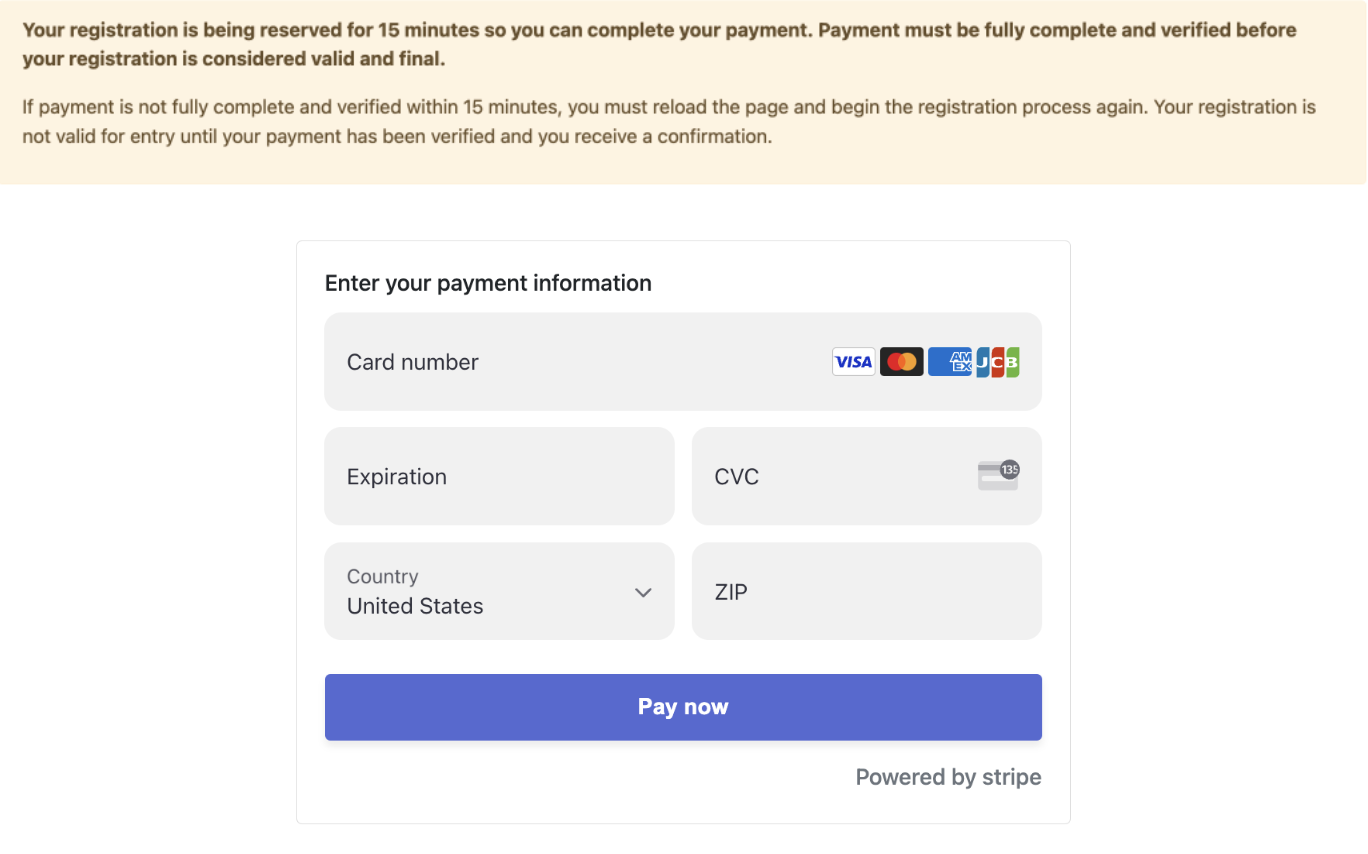
- You’re all set! You should receive an event confirmation via email as well as the confirmation page loaded on your current screen. As additional confirmation, the player may also go to their Player Dashboard which may be found on the RK9.gg main page. They should be able to see the event they registered for under their “My registrations”.
Please note: If you do not see the confirmation page,then your payment did not go through and you will need to try payment again. In some instances it may show that there are multiple pending charges in your payment institutions online statements. You will only be charged for the event(s) that have confirmed your registration into said event(s). Pending charges should be removed from your account within 3-5 business days. If they are not removed by that time, you will need to follow up with your payment institution for clarification. Please understand that due to Stripe’s security features, your payment may be denied for various reasons. If you are using Apple/Google Pay, the main reason is unmatched Zip Code, so please plan accordingly.




