 524
524
This guide is designed to help players prepare for their upcoming Pokémon TCG Tournaments.
Event Preparation:
Prepare for your tournament before it starts!
Before you attend an event, you'll need to register! In order to register for an event, your RK9.gg Player Profile must contain all required information. Please note that different events may have different requirements based on the game. Because of high demand for events, it's important to make sure all this information is complete before registration open. If you're not sure how to create or update your Player Profile, check out our article about editing your profile.
Once you've registered for a tournament, you can view event information and deadlines on your Player Tournament Dashboard. This is where you'll find your event confirmation, team list submission deadline, and when your tournament starts! You will use this page throughout your event.
To get to the Player Tournament Dashboard, go to your Player Dashboard and select the event you're registered for.
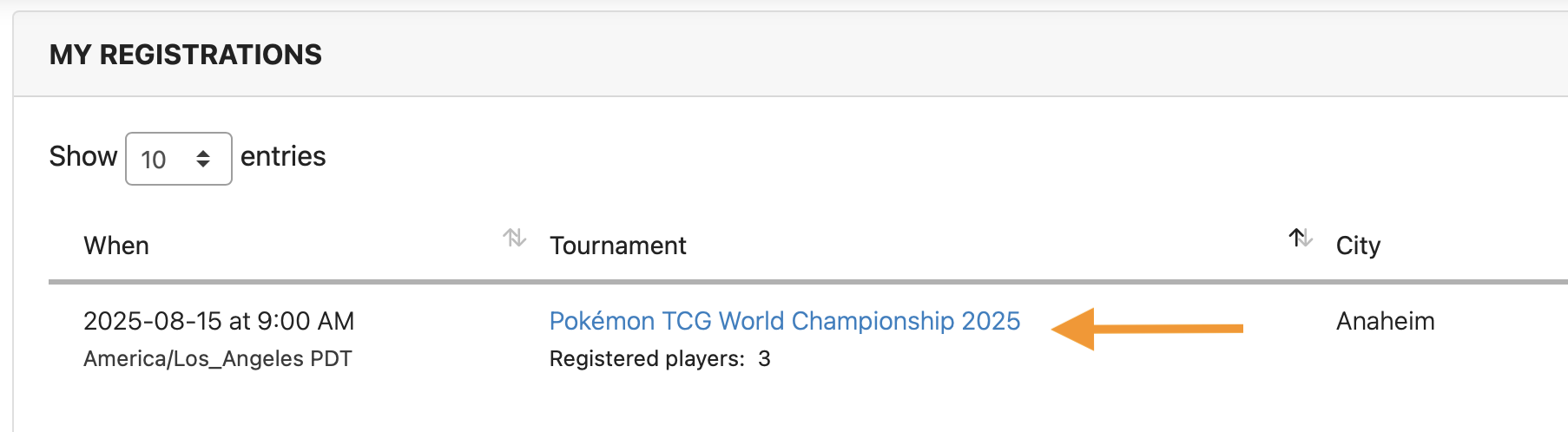
Next, review your Tournament Milestones for important information.
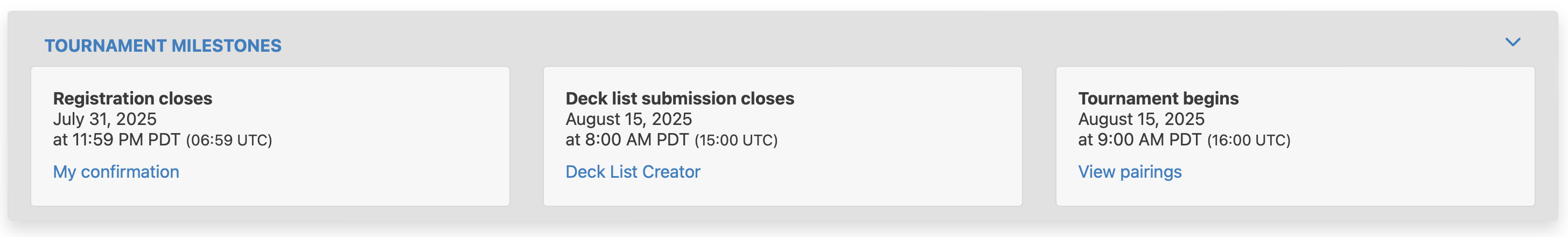
- Deck List: Before submitting your list, make sure it's legal for the tournament you're playing in! For more information on tournament formats, you can review Section 5.4 of the Play! Pokémon Tournament Rules Handbook. Be sure to submit your deck list by the date and time in your Tournament Milestones. For more instructions on submitting your TCG Deck List, check out our article!
- Card Sleeves: We recommend using a fresh set of sleeves for every tournament, along with a spare pack to replace any sleeves that might become damaged over the course of your tournament. More information about tournament-legal sleeves can be found in Section 5.2.2 of the Play! Pokémon Tournament Rules Handbook.
- Required Playing Materials: All TCG players are required to provide their own damage counters, Special Condition markers, and a randomizer like a coin or die. Some formats may require additional special markers like a GX or VSTAR marker. More information on these is available in Section 2.5.1.1 of the Play! Pokémon Tournament Rules Handbook.
- Understand the Rules: We recommend reviewing the Play! Pokémon Tournament Rules Handbook to familiarize yourself with tournament rules and their penalties, along with any differences in tournament structure between Pokémon and any other games you might be familiar with!
While At The Event
Below are tips and resources to better help you prepare for your tournament before it even starts.
Be sure to open your Player Tournament Dashboard before the event begins. This is where you can view confirmation that your list has been submitted and also get updates on your pairings throughout the event. To access your Player Tournament Dashboard:
- After logging into RK9.gg, click the dropdown menu found in the top-right corner of your screen.
- Select "Player Dashboard" from the dropdown menu.
- Select the event you're participating in.
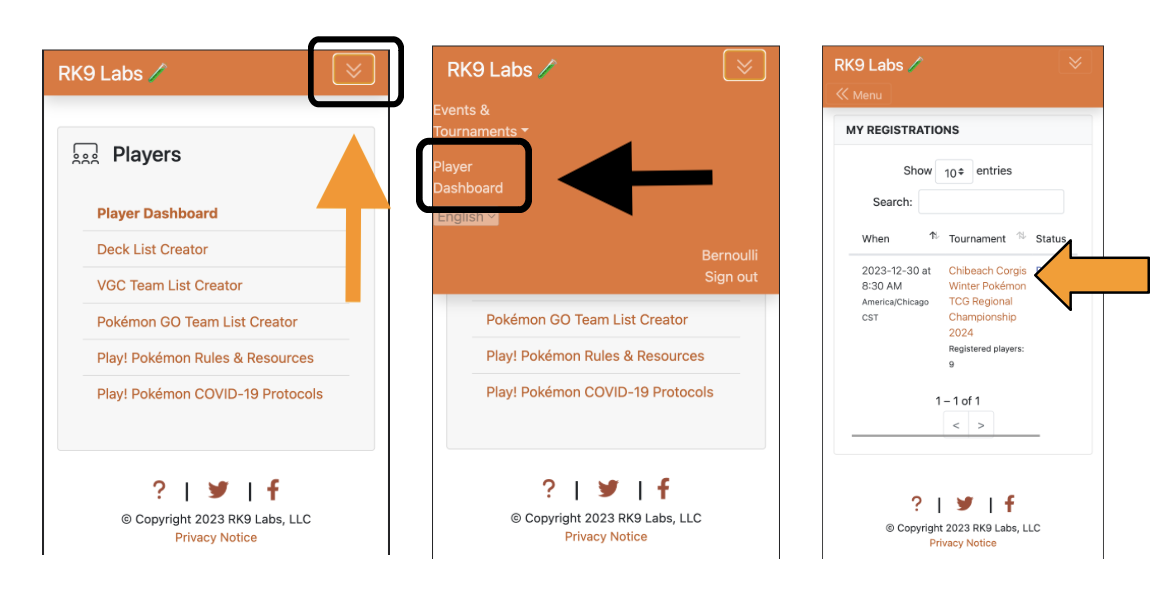
Each round, you will be assigned an opponent. Tournament staff will announce when pairings are available. Refresh your Player Tournament Dashboard, and scroll down to find your opponent and table number.
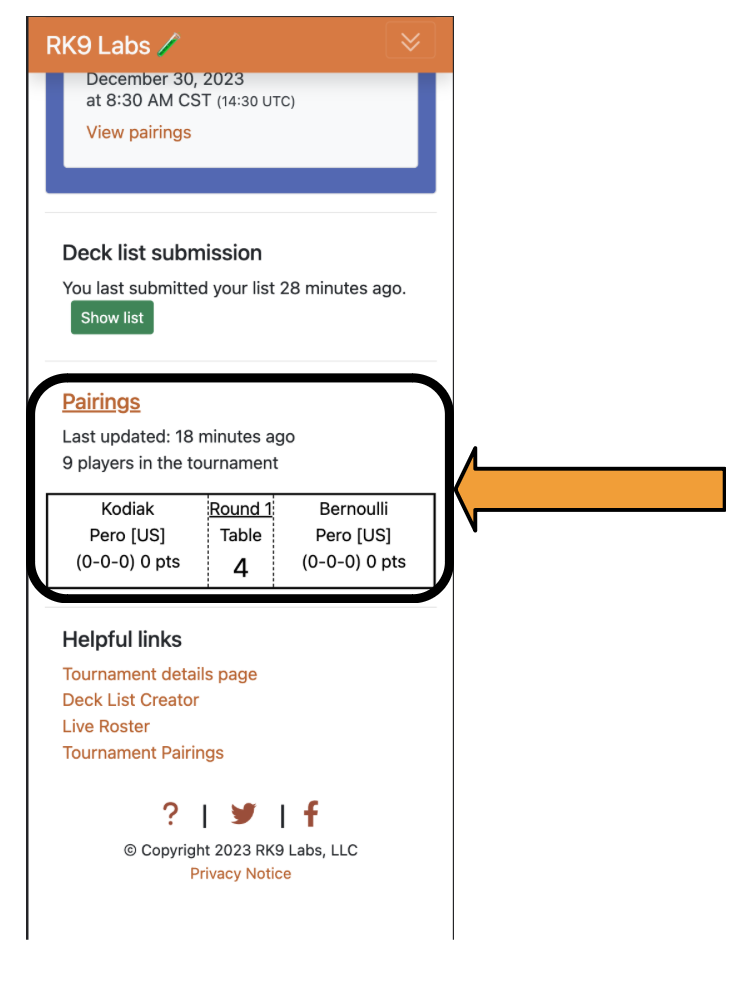
During the round, tournament officials will distribute match slips for you and your opponent to record and confirm your match result. You and your opponent are responsible for making sure the match slip is accurately completed and signed with either one WINNER or TIE circled. Normally, the winner would turn the match slip in to the match slip turn-in area, but in the event of a tie, either opponent may bring up the completed slip.
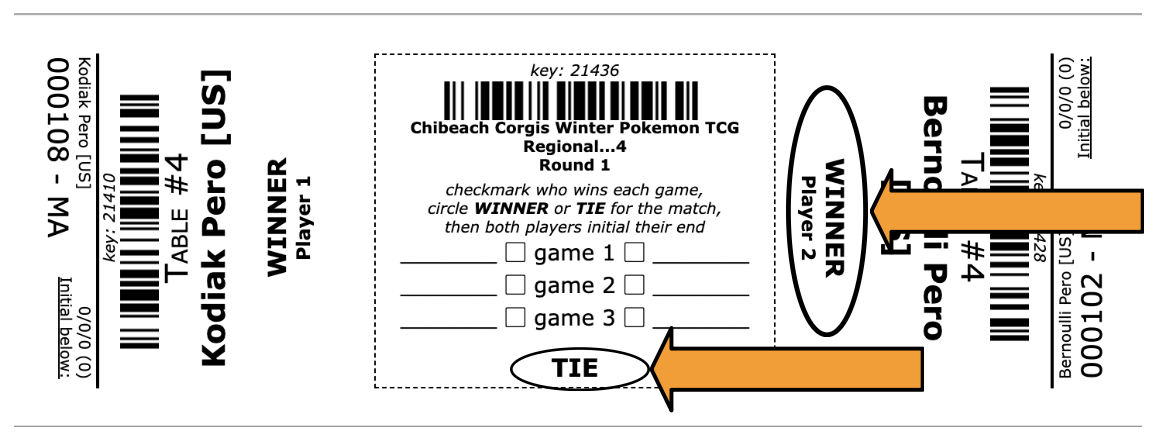
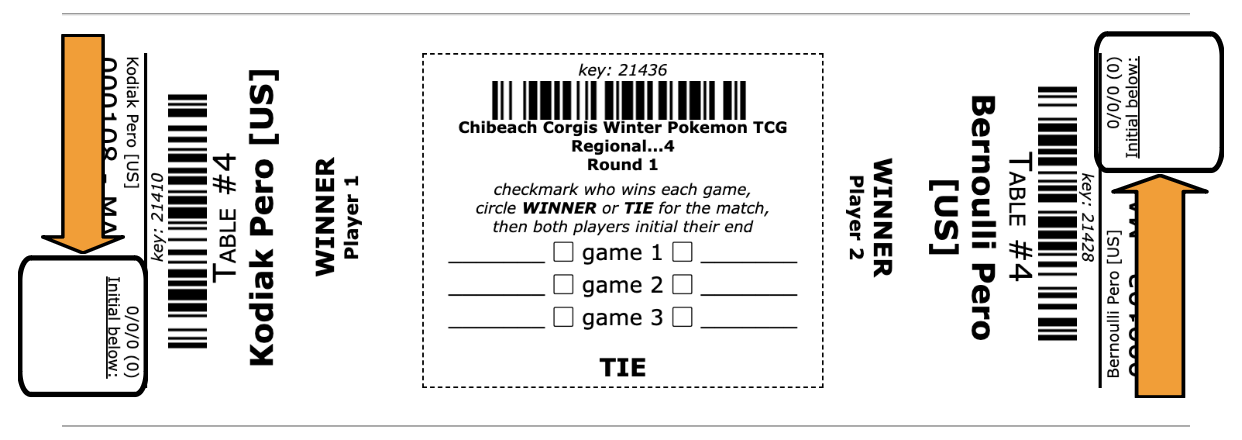
Judges will be moving throughout the tournament area during your round and are available to answer questions for you. If you have questions about any of the following issues, or anything similar, you should raise your hand and call a judge:
- Properly completing your match slip
- Questions about card interactions
- Questions about a misplay (like playing a second Supporter for the turn, attacking without enough Energy attached, etc.)
- Needing to use the restroom
Between rounds, there are a few things to keep in mind:
- Check your Player Tournament Dashboard to confirm the correct result for your match was submitted. If there's an error, report to the match slip turn-in area and let them know the result is wrong!
- Double check you still have the correct 60 cards in your deck! Starting a game with an incomplete or incorrect deck could result in a penalty.
- If you're done playing for the day, please report to the match slip turn-in area and let tournament officials that you're dropping from the tournament.
- Note: Some divisions and games may be able to drop from their Player Tournament Dashboard. Tournament officials will inform you if your division is eligible for dropping online at the beginning of the tournament.



