 1654
1654
If you need to update the Pokémon Player ID associated with your RK9.gg account, we're here to help! While we can't make this change automatically, our support team can assist you once we receive all the required information. To streamline the process and avoid delays, please follow the steps below when submitting your request.
Per the Pokémon Trainer Club (PTC) terms of service, you may only have one PTC account. If you have multiple accounts, you'll need to request the deletion of any additional accounts directly through TPCi Customer Support at support.pokemon.com before submitting your Player ID change request to us.
✅ What We Need From You
To process your Player ID change, please send a screenshot of your Pokémon Trainer Club account that clearly shows:
- Your full legal name (not screen name)
- Your Player ID
- Your date of birth
Here's an example of what a complete screenshot should include:
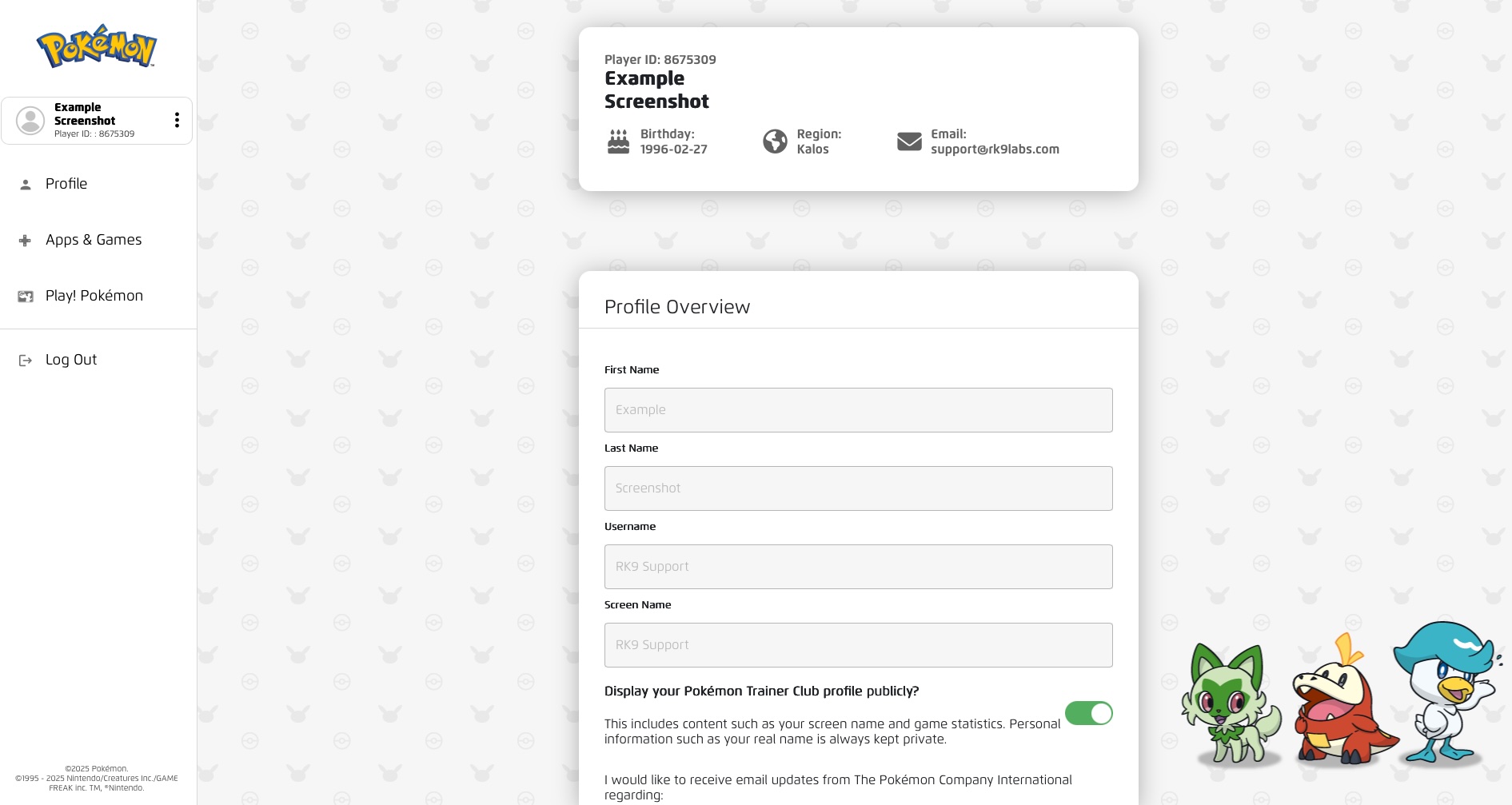
Once you have your screenshot ready, submit a ticket to our support team and include the screenshot as an attachment. You can submit your request here:
In your message, please also include:
- The email address associated with your RK9.gg account
- Your current (incorrect) Player ID
- The correct Player ID you'd like us to use (this should match your screenshot)
After we've verified your information, we'll update your Player ID in our system and apply the change to any upcoming registrations linked to your account. We'll send you a confirmation once everything is updated.
Submitting a Request if the Pokémon Trainer Club Account is a Child Account
If the Player ID you're updating is a Pokémon Trainer Club child account, you can easily switch to your child's account by clicking your name at the top left of your Pokémon Trainer Club account.
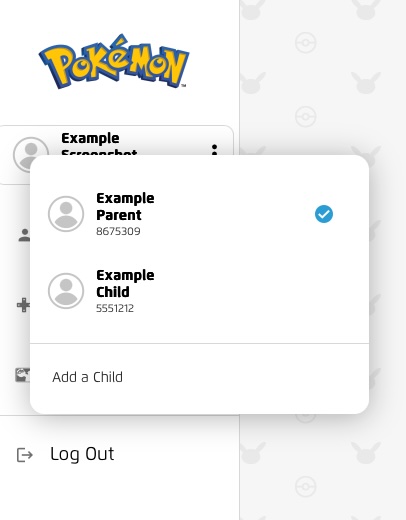
Once you've selected your child's account, you can take a screenshot like the example above and send it to us.
Once we have your screenshot, we'll be able to update your child's Player ID in their RK9 Player Profile and apply the changes to any upcoming tournament registrations.



